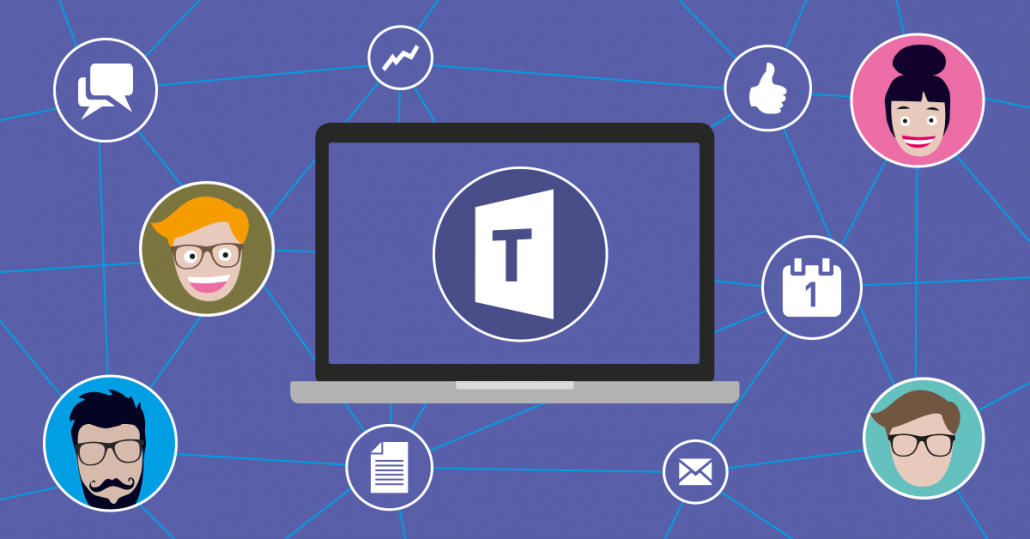Today, 61% of employees say they work outside of the office at least part-time, and that number is gradually increasing. As staff continue to adapt and evolve in today’s digitally-transforming landscape, it’s important to ensure that your business is equipped with the right tools to facilitate collaboration.
Solutions like Microsoft Teams are designed to ensure that experts can continue to communicate with their colleagues, contribute to workflow, and produce exceptional results regardless of where they are.
With the dedicated Microsoft Teams mobile app, users can view shared content, connect through chat with meeting participants, and catch up with various tasks, all within a convenient, easy-to-use application. So, what makes Teams so beneficial for remote workers?
Easy-to-Adopt with a Simple UI
The mobile user interface for Teams is simple, with a minimalist navigation menu that makes it easy for users to find the chats and activity feeds that are relevant to them. Users can check recent conversations, mentions, and team actions within a matter of minutes, and everything is organised chronologically for the best results.
Effective Mobile Device Management
Another thing that gives Microsoft Teams the edge for mobile workers is the fact that CIOs and admins can maintain all the control they need over mobile devices, using Intune for Office 365, which allows your organisation to:
Manage which mobile devices the workforce can use to access business data
Manage the mobile apps that the workforce uses
Protect and control the way your team can access and share information
Ensure that apps and devices remain compliant with security requirements
A Simple but Valuable Feature Set
The features available on the Microsoft Teams mobile app are designed to be easy to use and access. The most prominent tools available include chat and calling. Chat comes with things like photo uploading, rich text editing features and more.
While Microsoft Teams might not have the widest selection of features available on the market, there are numerous add-ons available so that you can basically build the team collaboration software of your dreams. With the Teams Mobile app, remote workers can tap into the rich desktop experience of Teams collaboration and plug into an array of third-party services without ever having to switch to another tool or provider. All that, and the app is extremely easy to use, which ensures that you don’t have to bring remote workers in for training.
One point worth noting is that the Microsoft Teams application does work more effectively for file editing through mobile if you have other Microsoft Office 365 applications installed too. This may be something to consider when building a suite of tools for your mobile workers.
A Host of New Microsoft Teams Features
Microsoft recently announced a new suite of features intended to appear within Teams throughout 2018, including the delivery of new inline messaging translations between a range of languages in chat and conversation channels. There’ll also be a background blurring option for video calls, proximity detection to add Skype systems to meetings, and mobile sharing facilities too. Mobile sharing will mean that attendees can share video live streams and photos from their mobile devices.
Alongside the huge selection of planned features, Microsoft has announced new calling features for the enterprise-grade system, including call delegation and consultative transfer. There’s also Direct Routing available, which allows customers to integrate their existing telephony with Teams.
Additionally, Teams will also be available across a range of meeting room devices, including the Microsoft Surface Hub, and a selection of partner-created devices like those from HP, as well as Plantronics and Polycom.
Bringing Voice Computing to the Workplace
Microsoft has announced new features that will help users to transcribe, record, and save meetings in the cloud. The anticipated inline message translation function will also integrate with Microsoft’s very own voice assistant, Cortana.
According to Microsoft, their decision to integrate Teams with Cortana should help users to make calls more easily, join meetings, and add people to conferences using nothing but natural language.
During this year, Teams will see the arrival of cloud recording – another solution that will take advantage of recent developments in cloud technology. Teams will have the opportunity to record meetings with nothing but a click and create automatic transcriptions of whatever was said. Attendees in meetings will be able to play back key parts of their recordings with the help of transcription guidance.
Microsoft has suggested that the transcription service will be upgraded in the future with facial recognition to make sure remarks are properly attributed to the right people.
Teams is Gaining Traction
Alongside all the recent updates, Microsoft also gave an insight into the popularity of Microsoft Teams, with 200,000 customers currently in the Teams environment, over 181 markets, using 39 different languages.
Are You Ready for Teams?
To learn more about enabling your teams with Teams, contact us today.